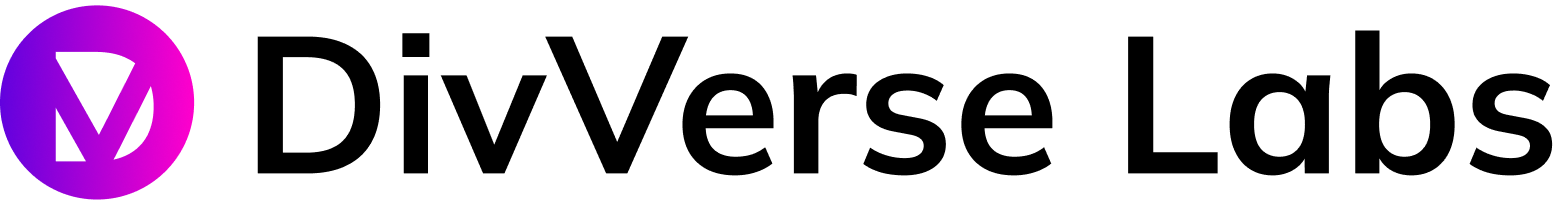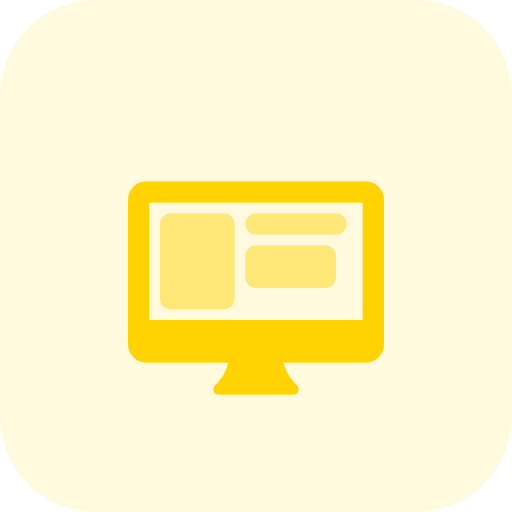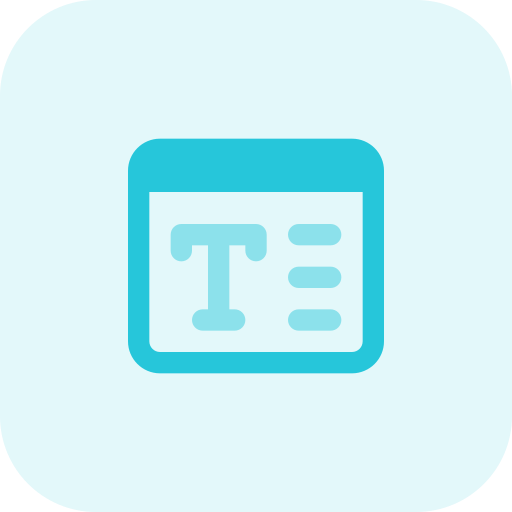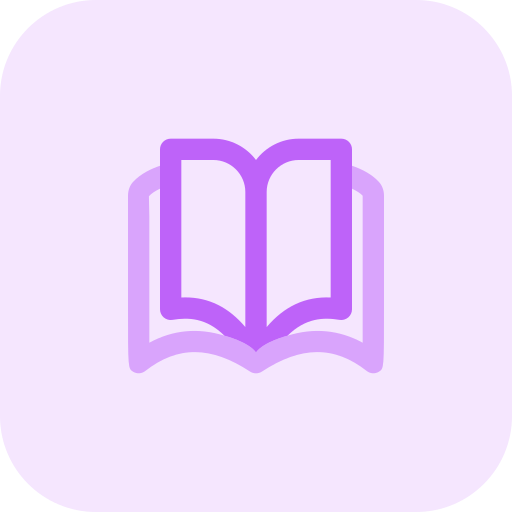The work dynamics have changed from the traditional office setting to flexible remote working.
As more employees embrace the changes to work, security threats lie ahead.
How secure are your files in transit?
Many businesses have had to endure losses due to data breaches on their systems. There are many risks involved when sharing data with your remote teams.
Hackers are always on the leash, ready to hijack your data. How do you protect your data?
Here are tried and tested secure file transfer tips for remote teams to secure your data.
- Train Your Employees
Cybercriminals get access to company data primarily by taking advantage of employees.
Using non-secured connections and simple passwords can lead to a data breach.
An organization should ensure that employees handling sensitive data are trained regularly to help mitigate human error.
Employees should understand and practice the organization’s cyber security policies and procedures.
Additionally; limit data access to a few employees.
Studies indicate that businesses that train their employees have higher chances of attaining optimum productivity. Strive to educate your staff so that they can protect your business.
- Use Secure Transfer Protocols.
Login credentials can easily be compromised when using an open network.
Advise your remote employees to use at least a virtual private network (VPN) to encrypt their data and hide their online location.
The protocol should enforce a no-trust approach where each connection has to be verified and authenticated.
The method prevents devices from accessing sensitive information on the system.
The cloud, network servers, and hardware should also be appropriately patched against threats.
IA detections can also analyze data movement behavior, detect any abnormal behavior, and provide an actionable response.
- Encrypt Files
While many concerns arise on performance, including degradation of software in the case of encryptions, numerous applications offer end-to-end encryption that does not affect the performance of your company’s system.
Encryption is a robust way to protect company files. Adopt multifactor authentication to detect and prevent cyber criminals’ techniques.
Using a secure cloud-based backup, you can also protect data against malware and ransom attacks.
- Regularly Update Software
Cybercriminals are always coming up with ways to breach existing encryptions, but thanks to advancing technology, you can always be a step ahead.
Updating your software is one of the ways to stay ahead of cybercriminals.
Most software comes with an auto-update feature; thus, it is easy to navigate online if you are caught up in your work. You’ll get a reminder for protection if your software has no auto-update feature.
A third-party professional should constantly check your software to identify threats and vulnerabilities.
The Takeaway
Working from home is flexible. It allows you to exercise freedom while being productive.
For businesses, however, there’s a more significant threat, data breaches. They cost fortunes and might lead to the collapse of your company.
Keeping your data safe when communicating with your remote team should be your priority.
Follow these secure file transfer tips for remote teams and protect your data in transit; train your employees, use secure transfer protocols, encrypt files, and update your software regularly.