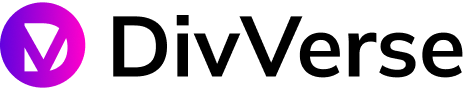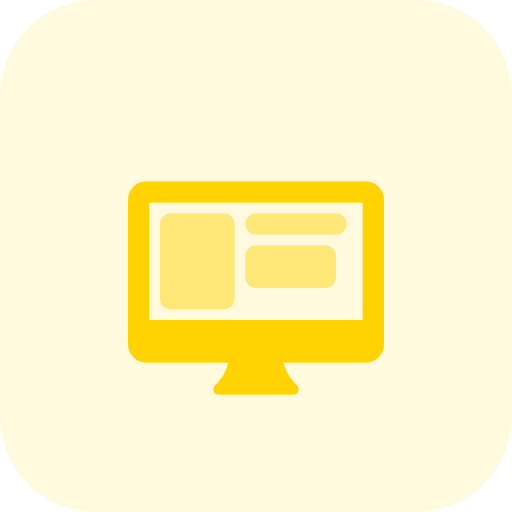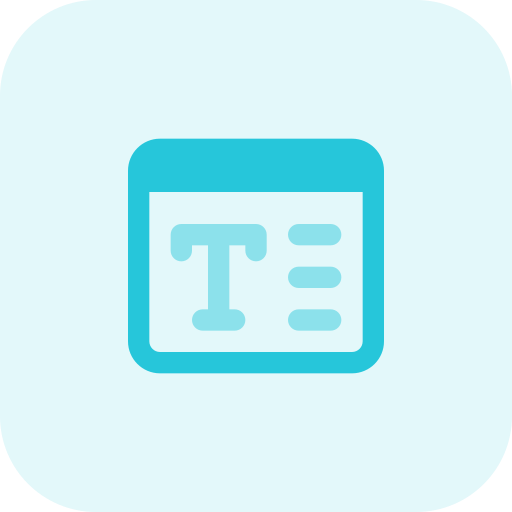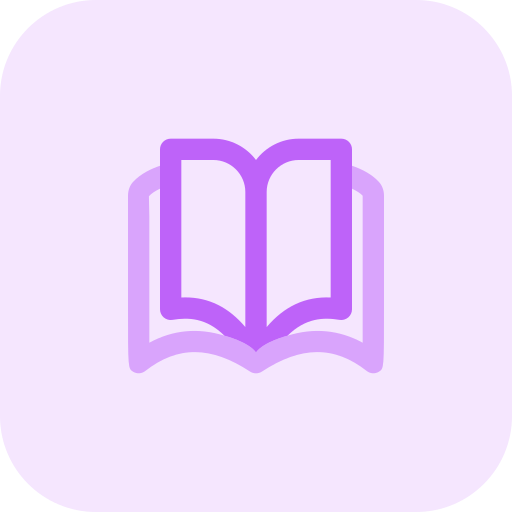The shift to remote work has created new opportunities and introduced a range of cybersecurity risks. IT teams must ensure that local and international software developers are provided with the same security measures regardless of location.
This blog post will look at some essential remote work cybersecurity tips for employers and employees. We’ll discuss best practices for securing remote access and protecting data. By following these tips, employers and employees can ensure that their systems and data remain safe and secure.
Here are remote work cybersecurity tips for employers and employees:
- Use a VPN
A virtual private network (VPN) helps to keep your network traffic private and secure when working remotely. A VPN will encrypt your traffic and prevent anyone from intercepting or snooping on your activities while using public WiFi or unsecured networks. Make sure you choose a reliable VPN provider with strong encryption protocols.
- Keep Your Software Updated
Ensure all your software, applications, and operating systems are always up-to-date. Outdated software is one of the primary targets for hackers as it may contain security flaws that can easily be exploited.
- Enable Multi-Factor Authentication
Multi-factor authentication (MFA) provides an extra layer of protection by requiring an additional form of authentication before granting access to your accounts. It could be an authentication code sent via text message or email.
- Regularly Back Up Your Data
Data backups are an essential part of any effective disaster recovery plan. Set up regular backups for all your critical files, applications, databases, etc. If you’re using cloud storage services, enable two-factor authentication (2FA) to protect your data further. Additionally, use dedicated backup servers not connected to the same networks where users log in.
- Don’t Use Public WiFi
Avoid connecting to public WiFi networks whenever possible. These networks are often poorly secured, leaving them vulnerable to hackers who can gain access to your confidential information. Instead, opt for a secure home or mobile internet connection whenever possible.
- Use Strong Passwords
Passwords should be complex and unique, making it difficult for unauthorized users to guess or crack them. Employers should require users to create complex and unique passwords that include upper- and lower-case letters, numbers, and special characters. It’s also a good idea to avoid reusing the same password across multiple sites and to change your password regularly.
- Educate Users
Implementing proper cybersecurity measures is only half the battle — educating users about best security practices is just as important. All users should understand security basics, such as identifying phishing emails, spotting malware, and recognizing suspicious websites.
Furthermore, encourage users to review their device settings regularly and update passwords frequently. Employers should provide formal training programs so users understand what type of behavior puts their organization at risk.
Make Cybersecurity a Crucial Aspect for Remote Work Today
To ensure the safety of systems and data, employers should prioritize cybersecurity. They should consider implementing a cybersecurity policy that outlines clear guidelines and best practices for employees. Employers should also conduct regular security audits to detect potential vulnerabilities and take corrective action as needed.
Finally, they should stay up-to-date on the latest trends and technologies to protect their networks and systems. Taking the time to prioritize cybersecurity can help employers reduce the risk of data breaches and ensure their data remains secure.