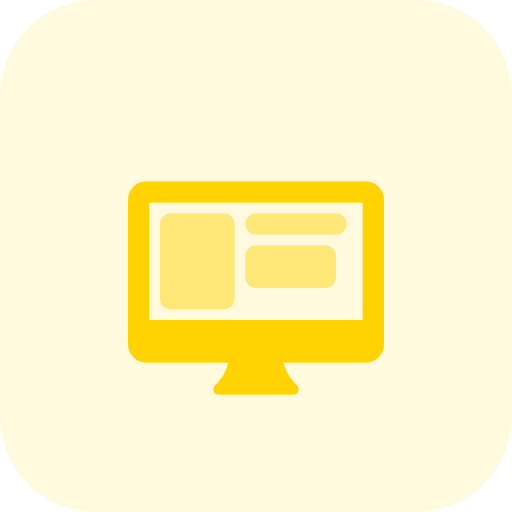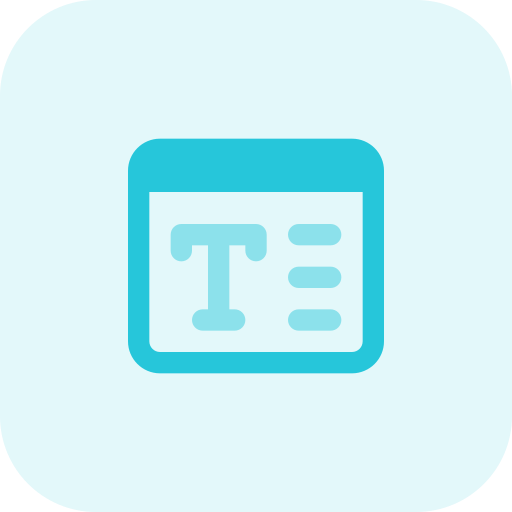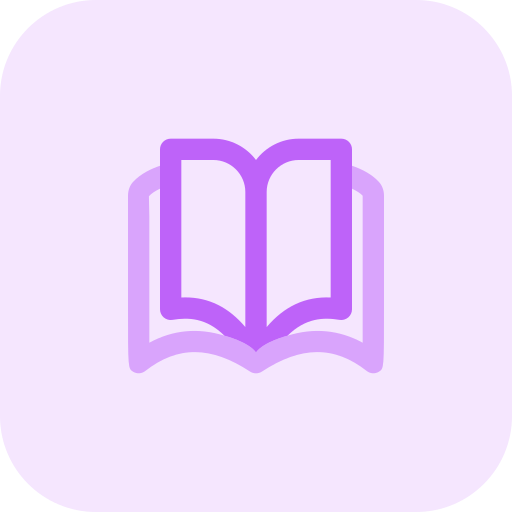In this article we’ll be sharing 7 proven tips for conducting an effective remote interview.
Remote jobs have been rising steadily over the years due to the impact of the COVID-19 pandemic.
According to Pew Research Centre, most workers in the United States prefer working at home by choice.
Due to the changing working dynamics, the labor market has been forced to adjust.
Hiring committees have to schedule and conduct interviews remotely. It’s a win-win situation for potential employees and companies because the method is time and cost-effective.
On the flip side, remote interviews have not been around for long, which makes the process complex.
For instance, you’ll need a decent background, the necessary technical equipment, and a bit of tech-savvy experience. A mishap can mess up the whole interview.
Hiring decisions are critical because a slight mistake can derail the company’s goals.
As employers get into a rat race on cracking the code on the future of remote interviews, we have prepared 7 proven tips for conducting an effective remote interview.
1. Test Your Equipment
Technology is artificial and can fail at any time. What happens when it fails in the middle of a remote interview? Going offline due to power cuts or any technological hitch doesn’t send a nice message to your potential employee.
Before the interview begins, ensure everything is set and running. For a blasting and successful interview, checkmark the following:
Enough lighting: You want to avoid appearing like you’re in a ditch because of poor lighting. The light source should be at the front facing you. Avoid a light source behind you; it turns you into a silhouette. Your face should be visible.
Check speed test: You can only conduct a successful remote interview with good internet. Zoom recommends 1.2 – 3 Mbps upload and download speeds during meetings. For stable connectivity, consider 50 – 100 Mbps.
If you need help with your internet connection, run a simple speed test on Google. Additionally, you can plug your LAN cable directly into your laptop or desktop.
Check your webcam and microphone, and conduct a trial run to determine which gadgets are faulty and need replacement. Always have a pair of microphones or headsets on standby.
2. Have an Interview Plan
Design an interview plan and share it with the candidates. For example, if the interview starts at noon, the candidate should be aware, not by word of mouth but through the plan you shared.
The plan should also share a snippet of what is expected so that the candidate is well-prepared.
3. Prepare Necessary Questions
Do a thorough check on the candidate’s work history to establish the unique skill sets and performance metrics in previous jobs. You can print the candidate’s resume alongside the questions you`ll ask.
Gauge the candidate’s ability to work with remote teams. Remember, you need a flexible employee who can work remotely and physically in the office. Ask the candidate what they think about the future of work; use the answers to determine if they’re eligible.
When asking tough questions, give the candidate a humble time. They might be used to something other than remote interviews. Tell them to relax if possible. The discussion will flow naturally and easily when both of you are relaxed.
4. Have a Touch of Professionalism
Although it’s a remote interview, ensure your appearance is professional. Avoid casual clothes and noisy places.
Counter-check if you have the following:
- A professional background: a plain wall or a neatly arranged bookshelf (most people prefer this). If you lack the two alternatives, you can blur your background.
- Adjust lighting so that you appear welcoming and natural
- Your face should be facing the screen in an upright manner.
- Dress officially. You might choose to have official clothes on the upper body only. However, ensure the part with casual home clothes is not visible through the camera.
A professional appearance sends a stronger message to the other party. It portrays confidence and respect.
5. Minimize Distractions
Distractions can ruin a great interview. Most of the distractions include:
- Text messages and calls
- Pets, children, friends, or family members in the background
- Computer alerts
To avoid distractions, conduct your interview in a private room, switch off alerts on your computer and keep your phone in another room or put it in flight mode.
6. Plan a Backup
Virtual interviews are excellent and efficient. However, the meeting can go south in an instant. Such moments bring confusion which only makes matters worse. One of the best ways to have a successful remote interview is to have a backup plan.
A backup involves various things, such as:
Mastering the platform: For instance, if you’re using zoom, go through the manuals to familiarize yourself with the features. You can set up mock calls with a friend. Technology unfamiliarity causes glitches in most of the interviews.
Having another power source on standby: You can use UPS or a hybrid generator in case of a power cut.
Be Calm and Focused: Don’t be in a rush to talk. Remain calm and speak in clear audible tones. Avoid looking at the candidate’s image; focus on the camera to avoid distractions. Be engaged in the conversation and loosen to allow the candidate to speak freely.
7. End the Interview on a High Note
An interview is always a two-way street; the employer is looking for the best candidate, while the candidate wants to work with the ideal company. You should always strive to close the interview with a strong note.
Deliver a friendly message to the potential employee. You can summarize your most important points or any closing remarks. Additionally, ask the candidate to ask questions or make any final statement.
After you’ve concluded the interview, give them a detailed plan on the next steps and when you will contact them. Ensure you reach out to the candidates even if they have yet to make it to the next step. Never leave them hanging. Finally, thank them for their time.
Ready to Interview Candidates?
The future of working has shifted tremendously. COVID-19 has brought different changes in how we work. As a result, many people choose to work from home, bringing remote interviews on board.
Having the right equipment, minimizing distractions, and having a backup plan set you up for a successful remote interview. When planning your next interview, don’t get worried. Follow the well-researched, tried, and practical steps, and you’ll be good to go.